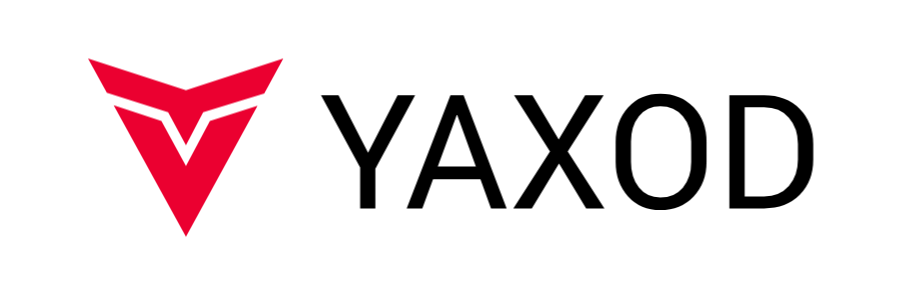Orbital emulator for PC

| Category | Emulator |
| Developer | AlexAltea |
| Version | latest build |
| Size | 42.8 MB |
| Format | ZIP |
Orbital is an open source PS4 emulator project written in C++ for PC, compatible with Windows desktop devices.
This is the first and the only PS4 emulator which allows you to play Play Station 4 games on computer devices.
Orbital emulator can runs most of the PS4 exclusive titles on high-end systems with some bugs/glitches as it is still in beta.

Highlights
With Orbital emulator you can now play PS4 games on Windows OS at variable frame rates with a smooth experience as most of the titles can now run at 60 FPS and beyond.
- Graphics
- Gnm reverse engineeringParsing PM4 command buffers and some other formats to recover the original Gnm calls.
Still a lot of work. - Vulkan backendTranslate Gnm calls into vulkan calls. Far from complete.
- Shader recompilerTranslate GCN bytecode into Spir-V bytecode. Far from complete.
- Gnm reverse engineeringParsing PM4 command buffers and some other formats to recover the original Gnm calls.
- Hardware
- AudioBasic implementation.
- GamepadBasic implementation.
- System
- Dynamic linkerTLS support is not complete yet, and possibly neither are some other initialization functions.
- System resource management, ie. Thread, virtual memory, synchronize object, file, clock.For functions which do not require system resource (e.g: math functions),
we’ll use the system libraries directly.
For others, we will try to implement them, one by one.
Orbital emulator use the built-in frame-limiter to speed up or slow down the game for rapid grinding or passing through difficult areas.
The software performance is primarily determined by graphics memory and shader clock speed.
Orbital emulator uses SPIR-V for hardware-accelerated virtualization – it is a low-level shader language used in the Vulkan graphics API.
The program is driving graphical output by fully emulating the AMD GPU via the Vulkan backend and recompiling GCN bytecode to SPIR-V.
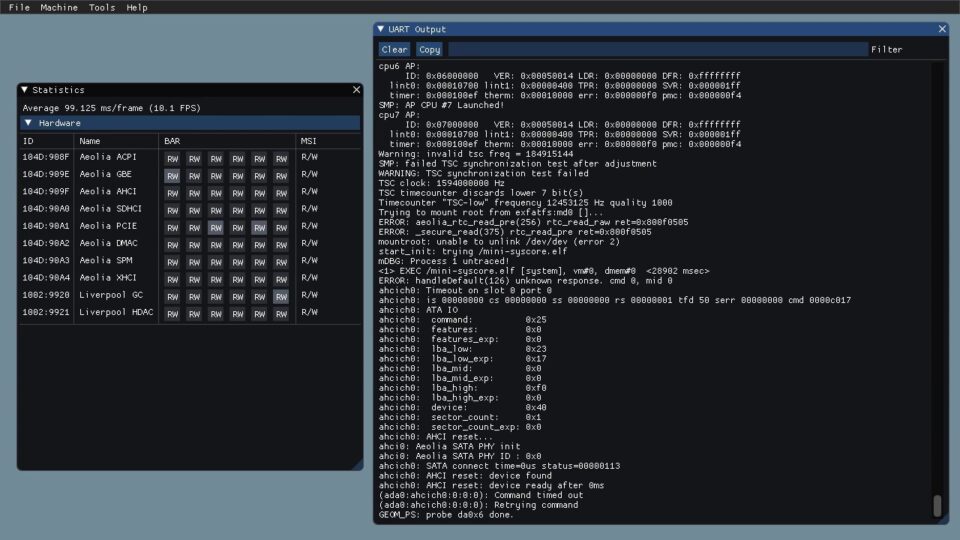
System requirements
The table lists the minimum system requirements for running this software on computer desktop devices.
| OS | Windows 7 x64 (or newer) |
| CPU | Octa core 2.0 GHz x64 (or higher) |
| RAM | 8 GB (12 GB recommended) |
| Storage | 64+ MB |
| GPU | Vulkan API support |
The app performance may vary depending on device hardware configuration.
For the best experience, users should be running within the recommended requirements.
New features
- Added support for decrypted kernel images
- Implemented Liverpool GC/Starsha
- Implemented IH ringbuffer
- Implemented Command Processor
- Added guest debugging to HAXM
- Added AMD MSR support to HAXM
- Added required CPU features support to HAXM

Install
- Download the .zip archive
- Extract the .zip archive on desktop PC
- Select the folder containing the extracted file
- Open the file .exe
- Press install button
- Launch the software
- Read the instructions on the .txt file
Download
The latest version of this software is available on the button link below: