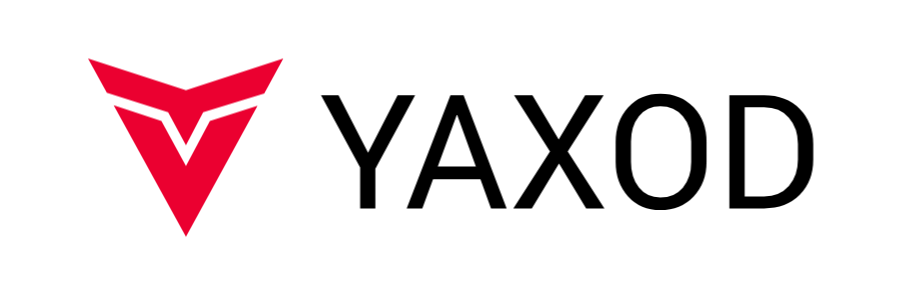fpPS4 emulator for PC

| Category | Emulator |
| Developer | red-prig |
| Version | latest build |
| Size | 3.2 MB |
| Format | ZIP |
fpPS4 is an open source PS4 emulator project written in C++ for PC, compatible with Windows desktop devices.
This software is compatibility layer for the PS4 developed by red-prig.
The goal of this emulator is to experiment, research, and educate on the topic of emulation of modern devices and operating systems.

Highlights
fpPS4 first public demo was the first to launch Play Station 4 commercial games.
It recompiles all the shaders, untiling all the textures and upload all the buffers every frame, making it less efficient.
All information is obtained via reverse engineering of legally purchased devices and games and information made public on the internet.
Releases are currently tested by YAXOD team on desktop computer with:
- GPU: Nvidia GTX1080
- CPU: Intel Core i7 with octa-core 2.5 GHz
- RAM: 8 GB
It uses OpenGL, Vulkan and DirectX 12 as its back-end API renderers and runs most of the PS4 exclusives on high-end machines with some glitches as it is still in beta.
There will be frequent releases which you can grab from the download section.
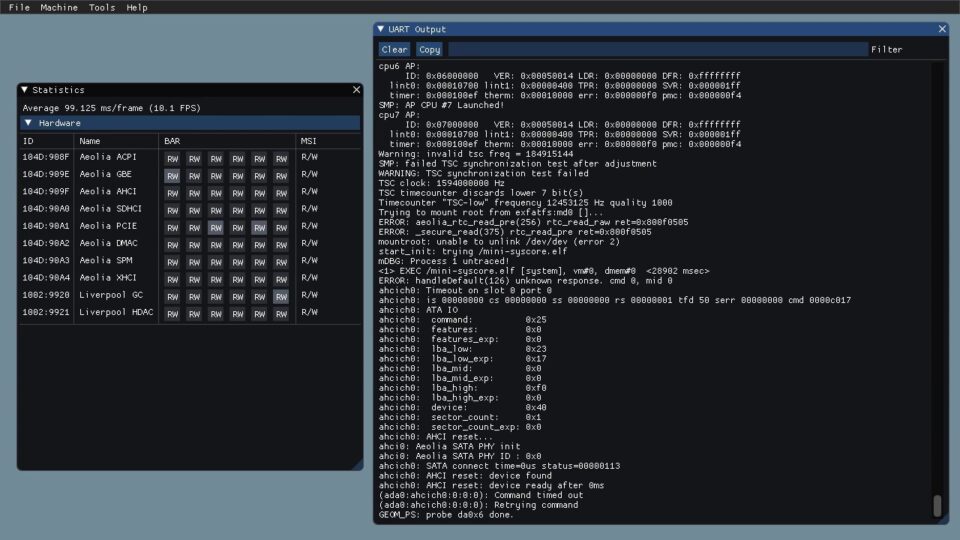
System requirements
The table lists the minimum system requirements for running this software on computer desktop devices.
| OS | Windows 7 x64 (or newer) |
| CPU | Octa core 2.0 GHz x64 (or higher) |
| RAM | 8 GB (12 GB recommended) |
| Storage | 64+ MB |
| GPU | Vulkan API support |
The app performance may vary depending on device hardware configuration.
For the best experience, users should be running within the recommended requirements.
New features
fpPS4 is capable of many great things, thanks to the developers and supporters who are contributing to this PS4 emulator project.
The team are still on a long road to achieve good emulation performance, but they are working hard to make the best Play Station 4 titles playable.

Install
- Download the .zip archive
- Extract the .zip archive on desktop PC
- Select the folder containing the extracted file
- Open the file .exe
- Press install button
- Launch the software
- Read the instructions on the .txt file
Download
The latest version of this software is available on the button link below: