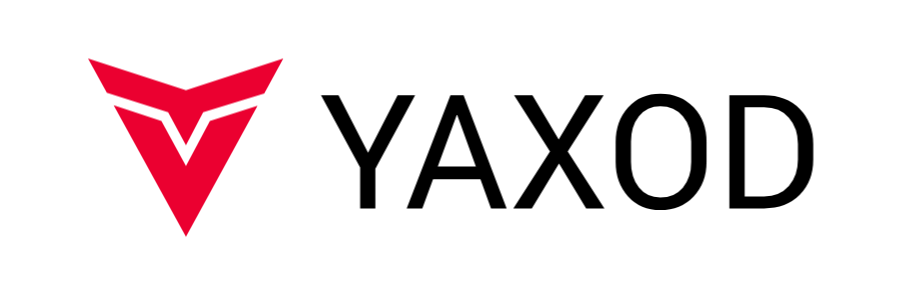Gacha Redux for iOS

| Category | Games |
| Developer | Dellt Dev |
| Version | latest build |
| Size | 146 MB |
| Format | IPA |
Gacha Redux for iOS is a roleplayinggame developed by Dellt Dev, compatible with iPhone and iPad.
Free-to-play, this game offers one of the most complete and fun studios within the Gacha franchise.
Here, you can experience the same gameplay as the other Gacha games; however, you can modify it to suit your tastes.

Highlights
Gacha Redux is a modified version of Gacha Life, but unlike the official game, however, you won’t have to pay anything.
Everything in the store is free, and default unlocking is in place; although, you will find the dress selection a bit limited.
Gacha Redux is among those modified versions of Gacha and as mentioned, it follows the same gameplay as Gacha Life.
Here, you can create customized anime-style characters.
The studio provides you with a plethora of outfits that you can use to dress them with.
Moreover, it has specialized sections for jewelry, including tiaras, bows, and chains, and of course, you can also choose the physical looks of your characters.

System requirements
The table lists the minimum system requirements for running this application on smartphone and tablet devices.
| OS | iOS 9 (or newer) |
| Device | iPhone 8+ (or equivalent iPad) |
| RAM | N.D. |
| Storage | 256+ MB |
| Jailbreak | Not required |
The app performance may vary depending on device hardware configuration.
For the best experience, users should be running within the recommended requirements.
New features
- Now it is not necessary to uninstall the original Gacha Club, thousand apologies to everyone who lost their ocs because of my mistake
- Increased the iOS version compatibility, so that more people can play the mod
- Updated the installation instructions on the Guide menu

Install
You can download and install this app on iOS devices (iPhone or iPad) with AltStore (no jailbreak is required).
AltStore app requires a Windows or Mac computer for the initial installation of the AltServer software.
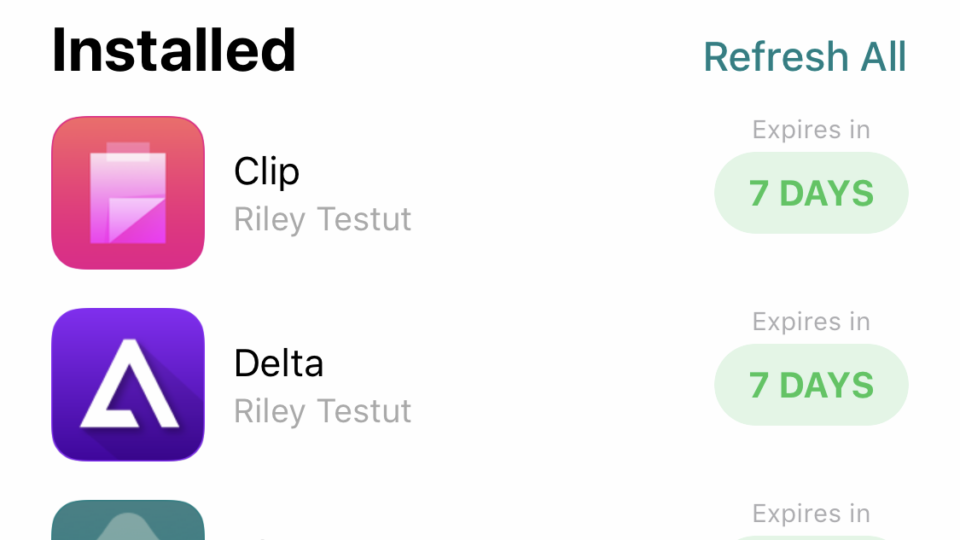
Instructions
- Download AltServer on your computer
- Install AltStore to your iPhone (or iPad)
- Launch AltStore to begin downloading apps
- Leave AltServer running, and AltStore will do the rest
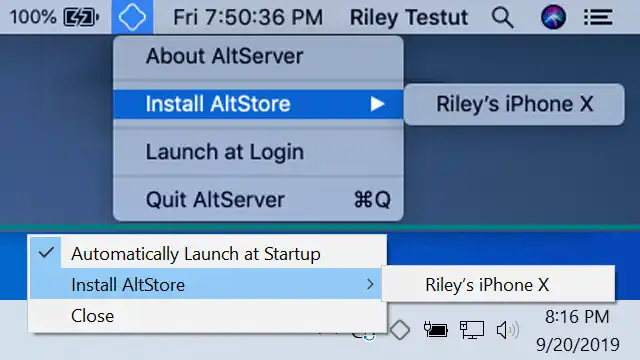
System requirements
- macOS 10.14.4 (or newer)
- Windows 10+ (or newer)
Download
The latest version of AltServer is available on the button link below: