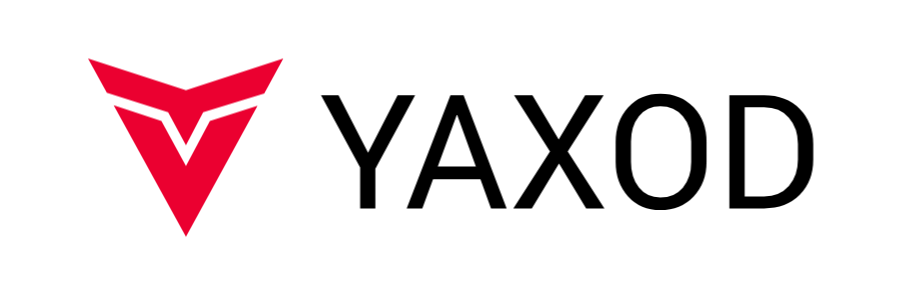Eclipse emulator for iOS

| Category | Emulator |
| Developer | Zenith Dev Team |
| Version | latest build |
| Size | 34 MB |
| Format | IPA |
Eclipse is a modern browser-based games emulator for playing NES, SNES, GB, GBC, GBA, SMS, and GG games, and it has support for virtually any device compatibles with iOS.
More systems are planned to be added in the future.
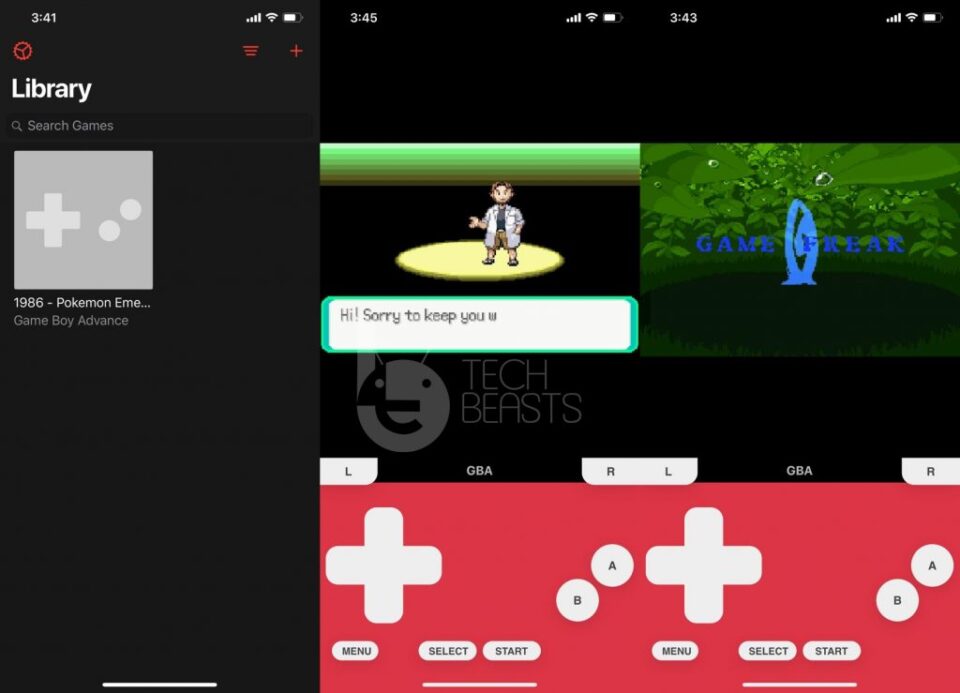
Highlights
Eclipse is a feature packed emulator with things ranging from UI skins to Google Drive integration.
You can easily access Eclipse from almost any of your devices, assuming it can run the cores.
Best of all, if you are on an iOS device, you don’t need to worry about losing your save to a revoke!
These are just a few of Eclipse’s many features, and more features come with each major update.
Eclipse emulator offers plenty of features, including a choice of UI skins and integration with Google Drive. It also offers support for the following game systems:
- NES
- SNES*
- GB
- GBC
- GBA
- SMS
- GG
* Support for SNES may not work as, at the moment, it is experimental
The developers plan to add more systems shortly.

System requirements
The table lists the minimum system requirements for running this application on smartphone and tablet devices.
| OS | iOS 9 (or newer) |
| Device | iPhone 8+ (or equivalent iPad) |
| RAM | N.D. |
| Storage | 64+ MB |
| Jailbreak | Not required |
The app performance may vary depending on device hardware configuration.
For the best experience, users should be running within the recommended requirements.
New features
Eclipse has a built-in debugger.
You can either tap-hold or right-click the settings button or go to settings and scroll down to the debug section.
The debugger offers the ability to clear cache, report a bug from in-app, view issues, and run a web inspector.
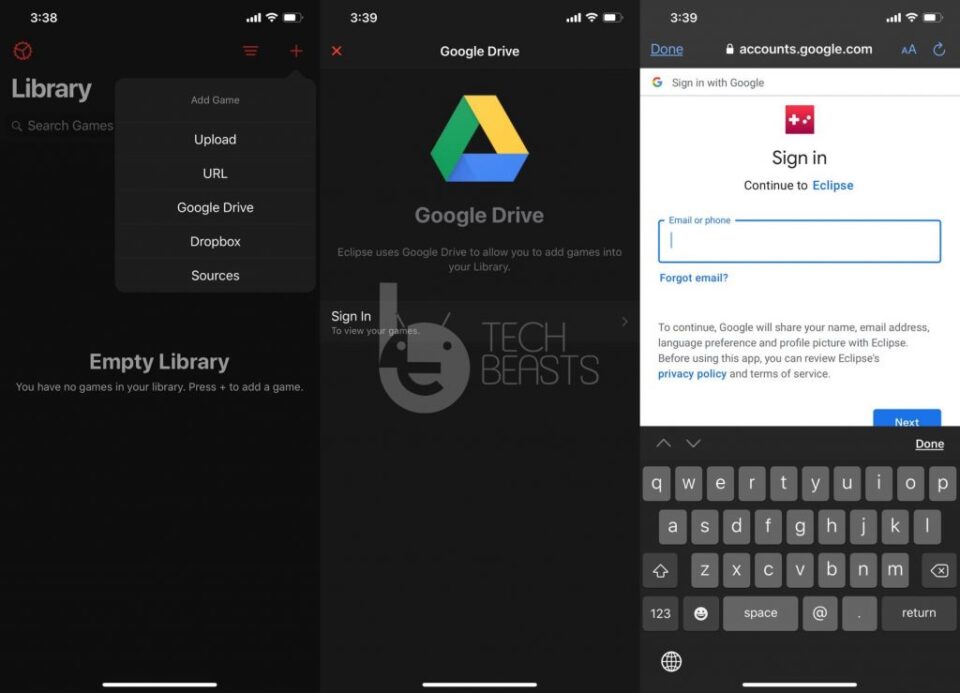
Download
Install
You can install this app on iOS devices (iPhone or iPad) with AltStore (no jailbreak is required).
AltStore app requires a Windows or Mac computer for the initial installation of the AltServer software.
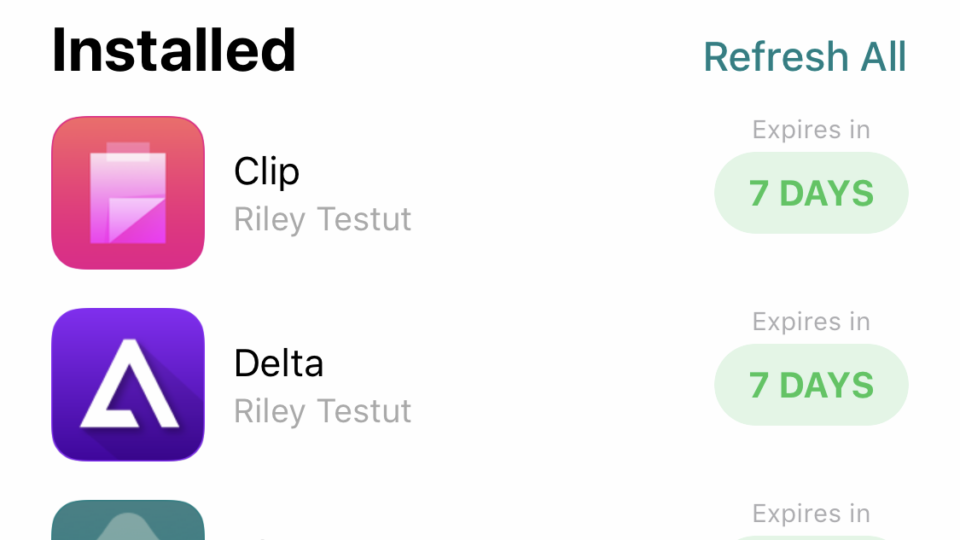
Instructions
- Download AltServer on your computer
- Install AltStore to your iPhone (or iPad)
- Launch AltStore to begin downloading apps
- Leave AltServer running, and AltStore will do the rest
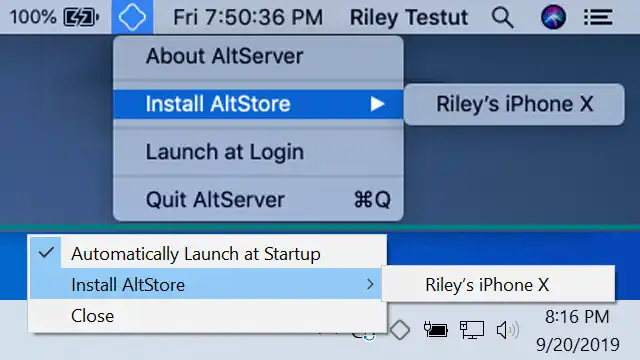
System requirements
- macOS 10.14.4 (or newer)
- Windows 10+ (or newer)
Download
The latest version of AltServer is available on the button link below: